| Compatible to JH3ECA Program X412_1010p |
|||||||||||||
| JH3ECA局がJT65、FT8の通信ソフトを利用した画像交換ソフト X412-1010p を作られることになり JT65-HF Image
Controller Liteとの通信が可能なように 通信の約束事 コマンドとプロトコルを検討し下記のように定めました。 なお、画像を転送するサーバーはご自身が使用されているデジサイトのサーバーを 使用しますので デジサイトに登録されていない方 あるいは デジサイトに登録されていないサーバーは使用することはできません。 また、ユーザーが使用する通信ソフト、 JT65-HF, JT65-HF Comfort, JT65-HF HB9HQX Edition, WSJT-X, JTDX 等 すべてのプログラムで正しく送受信できるコマンドを使用することにしています。 The JH3ECA station will create image exchange software, X412_1010p using the communication software of JT65, FT8 and examined the commitment command and protocol of communication so that it can communicate with JT65-HF Image Controller Lite and determined as followsIt was.In addition, since the server that transfers images uses the server of Digisite that you are using, you can not use one that is not registered in Digisite or a server that is not registered in Digisite.In addition, we decided to use commands that can be sent and received correctly by all programs such as JT65 - HF, JT65 - HF Comfort, JT65 - HF HB9 HQX Edition, WSJT - X, JTDX etc. なお、このプログラムはデジサイトのマスターデータを使用することになりましたので デジサイトの作者W3WVG/リチャードより使用につき下記の通り許可を得ております。 Since this program is to use master data of Digisite, I have obtained permission to use from Digizite author W3WVG / Richard san as bellow. "You may use the use the Digi-Sites.lst file in your
program.
DigiSites.lst is from an earlier version and is not used now."
JOINTおよび他のコマンドで互換性のあるプログラムはJH3ECA局作成のX412_1010pとなります。 |
|||||||||||||
なお、デジサイトを2つ以上お使いの方は Liteのデジサイトサーバーの登録はすべて正しく行ってください。 |
|||||||||||||
| 互換モードの設定方法 How to set Compatible Mode |
|||||||||||||
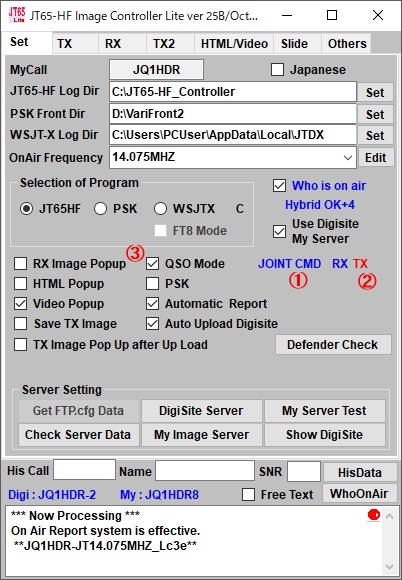 |
Liteの小さなWindowで行なう場合 1. Setタブで、JOINT CMDをダブルクリックする。 RX TXが表示されて JOINTおよびJHTMLコマンド が受信可能になります。 2. TXをクリックすると赤が青に変わりすべてのコマンドの送信可能になります。 3. QSOモードをチェックしTXが青の場合はQSOモードの通常文で画像を受信出来ます。 JOINT CMDを再度ダブルクリックすると通常のモードに戻ります。 When doing with Lite's small window 1. On the Set tab, double-click JOINT CMD.RX TX is displayed and JOINT and JHTML command can be received Become.<BR> 2. When you click TX, red turns to blue and it becomes transmittable. 3. If QSO mode is checked and TX is blue, images can be received with normal sentences in QSO mode. Double-click JOINT CMD again to return to normal mode. |
||||||||||||
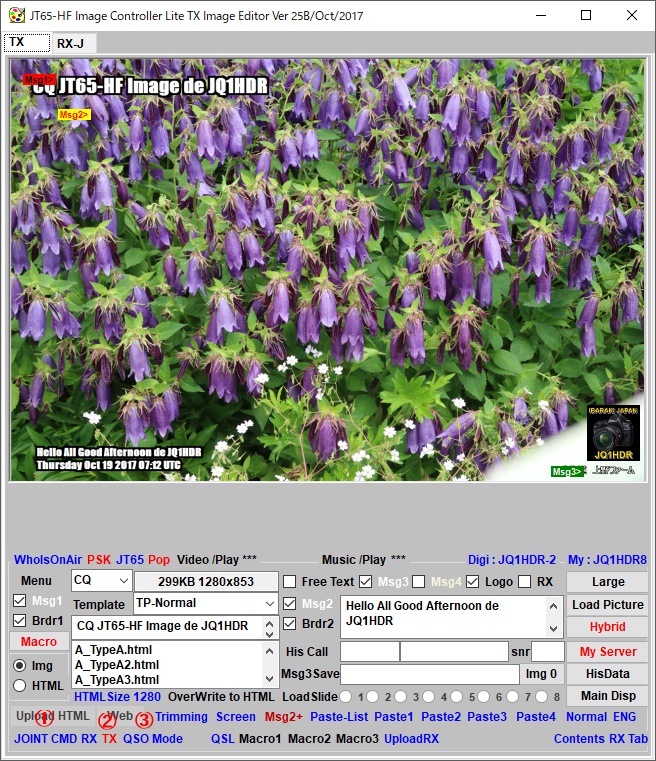 |
大きなWindowで行なう場合 1. TXタブで、JOINT CMDをダブルクリックする。 RX TXが表示されて JOINTおよびJHTML コマンドが受信可能になります。 2. TXをクリックすると赤が青に変わりすべての送信可能になります。 3. TXが青でなおかつQSOモードが青の場合はQSOモードの通常文で画像を受信出来ます。 JOINT CMDを再度ダブルクリックすると通常のモードに戻ります。 When doing with big Window 1. On the TX tab, double-click JOINT CMD.RX TX is displayed and JOINTand JHTML command can be received Become. 2. When you click TX, red turns to blue and it becomes transmittable. 3. If the QSO mode is blue and TX color is blue, you can receive images with normal sentences in QSO mode. Double-click JOINT CMD again to return to normal mode. |
||||||||||||
| 使用するサーバー Using Server |
|||||||||||||
先ず、コマンド共有化の前提ですがデジサイト英語版に自局のデジサイトが登録されていることが 必要です。 未登録の方、また、未登録のサーバーをご使用の方は使えません。 デジサイトに2つ以上登録しておられるお方は 2番目 3番目のサーバーを使うことができます。 ただし、 Liteでは 操作が複雑となるため1番目のサーバーのみを使用するものとします。 少し誤解があるようですので コマンドについて補足します。 当方の場合 3つのデジサイトを登録しています。 それぞれの場合についてのコマンドは下記のようになります。
表示される順番に 最初は なし 2番目が2 3番目は 3 を コマンドの / の前につけるという意味です。 JHTMLコマンドについても 同じ考え方です。 また これは デジサイト名に / を使われている方も使用できるようにするためでもあります。 |
|
||||||||||||
| 画像通信コマンド 互換性一覧表はこちら Sending and Receiving Image Command |
|||||||||||||
共通で使用するコマンドは 1番目のサーバー CALL/JOINT, CALL/JCQ, CALL/JRRR, CALL/JBYE 2番目のサーバー CALL2/JOINT, CALL2/JCQ, CALL2/JRRR, CALL2/JBYE 3番目のサーバー CALL3/JOINT, CALL3/JCQ, CALL3/JRRR, CALL3/JBYE このコマンドを受信・送信することにより 画像を送受信します。 これ以外のコマンドを使用した場合は JH3ECA局作成のプログラム、 JT65-HF Image Controller Liteのそれぞれが規定するプロトコルで受信を行うことになります。 JT65-HF Image Controllerでは規定されたコマンドでなおかつLiteのユーザーは受信処理をしますが ユーザーでない方は何もしません。 また、規定以外の受信もコマンドも何もしないことになります。 |
Commands to be used are CALL / JOINT. Send and receive images by receiving / sending this command. If other commands are used, reception will be performed with the protocol specified by the program created by the JH 3 ECA station and 65 HF Image Controller Lite respectively. The JT65-HF Image Controller uses the prescribed command and the Lite user performs reception processing, but if you are not a user does not do anything. In addition, it will not receive anything other than regulations or commands. |
||||||||||||
| HTML通信コマンド 互換性一覧表はこちら Sending and Receiving HTML Command |
|||||||||||||
| 共通で使用するコマンドは 1番目のサーバー CALL/JHTML 2番目のサーバー CALL2/JHTML 3番目のサーバー CALL3/JHTML とします。このコマンドを受信・送信することにより HTMLを送受信します。 |
Commands to be used are CALL / JHTML. This command is used for sending HTML. |
||||||||||||
| 送受信が互換モードの場合WSJT-X FT8 Controllerは下の様な表示になります。 緑の文字の部分が互換コマンドボタンになります。 In compatibility mode for sending and receiving, WSJT - X FT8 Controller will display as shown below.The button of the green letter becomes a comapatible command. 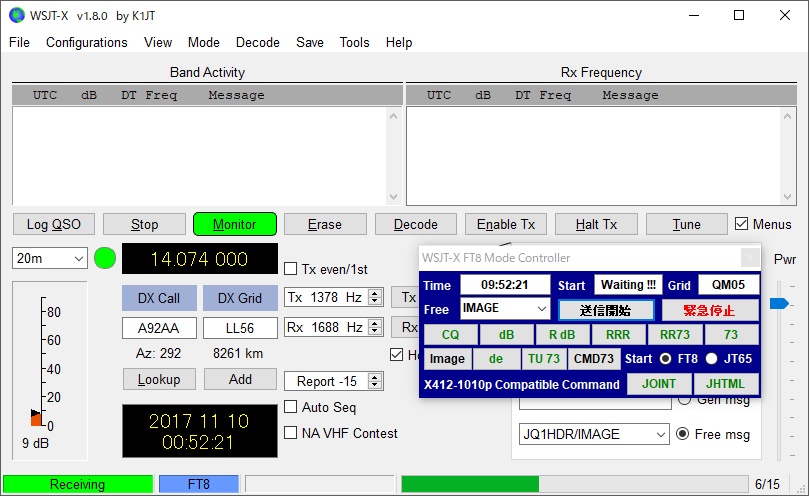 |
|||||||||||||
| 重要事項 なお、上記の様に定めた 通信プロトコル、コマンドは私とJH3ECA/中島さんとで協議し考え出したものです。 このプロトコルを使いプログラムを作成されたい方も多くおられると思います。 現在は画像のみにとどめていますが次のステップとして 動画、HTML、レポートシステム等の導入は避けられないと思っております。 ついては、プロトコルの使用にはいろいろな混乱を避けるため私およびJH3ECA局の両者の同意を得てください。 当方も デジサイトのマスター使用等については作者リチャードさんに許可を得ており、他のプログラムのマスターデーター等の使用については作者の許可を得る所存で開発するつもりです。 Important The communication protocols and commands decided as described above were conceived by JH3ECA / Mr. Nakajima with me. I think that there are many people who want to create programs using this protocol. Currently it is limited to only images, but I think that introduction of animation, HTML, reporting system, etc. is inevitable as the next step. To avoid various confusion, for the use of the protocol please obtain the consent of both me and JH 3 ECA. We also have permission for author Richard about the use of Digisite's master. We intend to develop with the permission of the author about the use of master data etc. of other programs. |
|||||||||||||