| DigiSite | ||
| 2 | 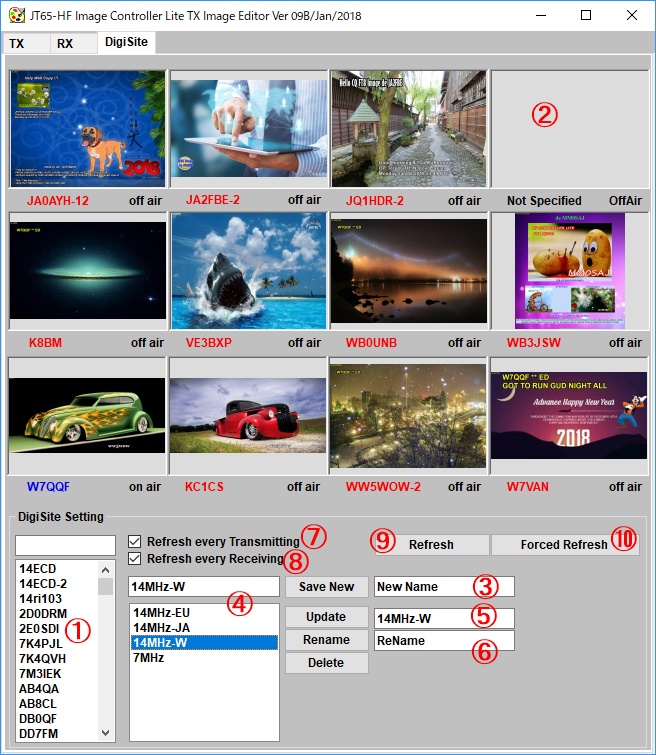  |
DigiSite was added to TX Image Editor. To run this you need to install the latest version of DigiSite. TX Image EditorにDigiSiteを追加しました。これを動かすにはDigiSiteの最新版のインストールが必要です。 ① Please select the station to display. ② Right click on the position to place. ・ Choose to arrange images ・ Reload the image ・ Leave it blank. ・ Show 4 Images ③ Please input a name and press the new save button ④ The saved list will be displayed. ⑤ Save when you change the layout contents ⑥ Saved name can be changed ⑦ Refresh the image after TX ⑧ Refresh the image when you receive it ⑨ Refresh the image ⑩ Force the image to be down loaded ① 表示させる局を選んでください。 ② 配置する位置を右クリックします。 ・画像の配置を選ぶ ・画像を再ロードします ・空白にします。 ・4受信画像表示 ③ 名前を付けて新規保存ボタンを押してください ④ 保存されたリストが表示されます。 ⑤ ②の配置内容を変更した場合に保存をします ⑥ 保存名称を変更することができます ⑦ 送信をすると画像をリフレッシュします ⑧ 受信をすると画像をリフレッシュします ⑨ 画像を再表示します ⑩ 画像を強制的に読み込みます |