| TX Macro | |
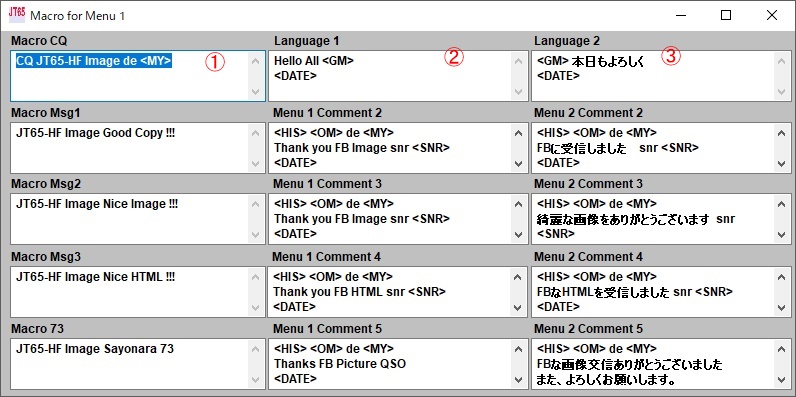 墶曽岦偼丂MSG1偲MAG2傪丂廲曽岦偼丂CQ丄RRR丄RRR2丄RRR俁丄73偑慖偽傟偨帪偺昞帵偱偡丅 The horizontal direction is MSG 1 and MAG 2, and the vertical direction is the display when CQ, RRR, RRR 2, RRR 3, 73 are selected |
|
| To modify the outgoing message macro, right click on the image on the TX
tab and display the menu and choose Edit macro.The above screen will be
displayed.All texts and macros with default values are included.
selected. Written above the image is the text in which these macros were expanded.For example, <MY> will be your local call. 2. When Laguage 1 is selected, it becomes Msg 2. 3. When Language 2 is selected, it becomes Msg 2.To select Language 1 2, right-click the part where Msg 2 is displayed under the TX tab of Lite Then select message 2 will be displayed, so please select it If you select 1, the sentence of 嘇 Choosing 2 will be the sentence of 嘊. <MY> : My call <HIS> : Counter station call <GM> : Greetings are entered by time. <OM> : The name of the opponent is entered if it is registered as a master. Otherwise it will be OM. <SNR> : This will be the received SNR report. <DATE> : The date, time, day of the week, etc. when the macro was expanded are entered. There are various display formats. <ONAIR> : List of operation stations <MYREPT> : Report station of own station <MYREPTDB> : Report station of own station and SNR value <BAND> : Display the operating frequency Right-click the transmitted image on the TX tab to add the day of the week/ time UTC / Local You can choose, etc, so please try it variously. Also, greetings such as <GM> etc are basically in English In the macro on the Others tab, if you select to expand to Japanese, It will be in Japanese. For example, Good Morning will change to 偍偼傛偆偛偞偄傑偡丅. |
丂憲怣儊僢僙乕僕儅僋儘傪廋惓偡傞偵偼丄TX僞僽偺夋憸傪塃僋儕僢僋偟丂儊僯儏乕昞帵偝偣丂儅僋儘曇廤傪 慖傫偱偔偩偝偄丅丂忋婰夋柺偑昞帵偝傟傑偡丅丂偡傋偰丂僨僼僅儖僩抣偺暥復傗儅僋儘偑擖偭偰偄傑偡丅 1.丂Msg1丂偵側傝傑偡丅丂儊僯儏丂CQ偑慖偽傟偨偲偒偺丂Msg1偵彂偐傟傞儅僋儘偱偡丅 丂丂夋憸偺忋偵彂偐傟傞偺偼丂偙傟傜偺儅僋儘偑揥奐偝傟偨暥復偑婰擖偝傟傑偡丅丂椺偊偽亙MY>偼 丂丂帺嬊偺僐乕儖偵側傝傑偡丅 2.丂Laguage侾偑慖偽傟偰偄傞偲偒偵丂Msg2丂偵側傝傑偡丅 3.丂Language俀偑慖偽傟偰偄傞偲偒偵丂Msg2丂偵側傝傑偡丅 丂丂丂Language 侾丂俀丂偺慖戰偼丂Lite偺TX僞僽偺壓偺丂Msg2偑昞帵偝傟偰偄傞晹暘傪塃僋儕僢僋 丂丂丂偡傞偲丂儊僢僙乕僕2傪慖傇丂偑昞帵偝傟傑偡偺偱丂慖傫偱偔偩偝偄丅丂1傪慖傇偲丂嘇偺暥復 丂丂丂2傪慖傇偲嘊偺暥復偵側傝傑偡丅 丂偙傟傜偺儊僯儏乕偼丂3庬椶搊榐偱偒傞傛偆偵偟偰偁傝傑偡丅 丂儊僯儏乕偺慖戰偼丂Lite偺TX僞僽偺壓偺丂Msg侾偑昞帵偝傟偰偄傞晹暘傪塃僋儕僢僋 丂偡傞偲丂儅僋儘儊僯儏乕偺慖戰丂偑昞帵偝傟傑偡偺偱丂慖傫偱偔偩偝偄丅丂傕偟丄2傪慖傃 丂搊榐偑偝傟偰偄側偄偲丂忋婰夋柺偺僨僼僅儖僩抣偑丂昞帵偝傟傑偡偺偱丂帺桼偵搊榐傪 丂偟偰偔偩偝偄丅丂椺偊偽丂Menu1偼丂JT65梡丂Menu2偼丂FT8梡丂摍偵丂偟偰偍偔偲丂曋棙偵側傝傑偡丅 偝偰丄丂師偵暥復偺拞偵丂巊梡偝傟傞丂儅僋儘偱偡偑丄丄丄丄壓婰偺傛偆偵揥奐偝傟傑偡丅 <MY>丂丗丂帺嬊偺僐乕儖 <HIS> 丂丗丂憡庤嬊偺僐乕儖 <GM> 丂丗丂帪崗偵傛傝垾嶢偑擖傝傑偡丅 <OM> 丂丗丂儅僗僞乕搊榐偟偰偄傟偽丂憡庤偺柤慜偑擖傝傑偡丅丂側偗傟偽丂OM丂偵側傝傑偡丅 <SNR>丂丗丂庴怣偟偨SNR儗億乕僩偵側傝傑偡丅 <DATE>丂丗丂儅僋儘偑揥奐偝傟偨偲偒偺丂擭寧擔丄帪崗丄梛擔丂摍偑丂擖傝傑偡丅 丂丂丂丂丂丂丂丂丂怓乆側昞帵宍幃偑丂偁傝傑偡丅 <ONAIR>丂丗丂塣梡嬊偺堦棗昞 <MYREPT>丂丗丂帺嬊偺儗億乕僩嬊 <MYREPTDB>丂丗丂帺嬊偺儗億乕僩嬊偲SNR抣 <BAND>丂丗丂塣梡偟偰偄傞廃攇悢傪昞帵 丂TX僞僽偺憲怣夋憸傪塃僋儕僢僋偡傞偲丂梛擔傪捛壛偡傞丒偟側偄丂帪崗丂UTC/Local 丂摍偑慖傋傑偡偺偱丂偄傠偄傠帋偟偰偔偩偝偄丅丂傑偨丄丂<GM>摍偺垾嶢偼婎杮揑偵偼塸岅偱 丂揥奐偟傑偡偑丂Others僞僽偺丂儅僋儘偱偼擔杮岅偵揥奐偡傞丂偵僠僃僢僋傪擖傟傞偲丂偡傋偰 丂擔杮岅偵側傝傑偡丅丂椺偊偽丄丂Good Morning 偼丂偍憗偆偛偞偄傑偡丂偵丂曄傢傝傑偡丅 丂丂丂丂丂丂丂 |