| Receiving/Sending JT65-HF Mail | ||||
| 1 | 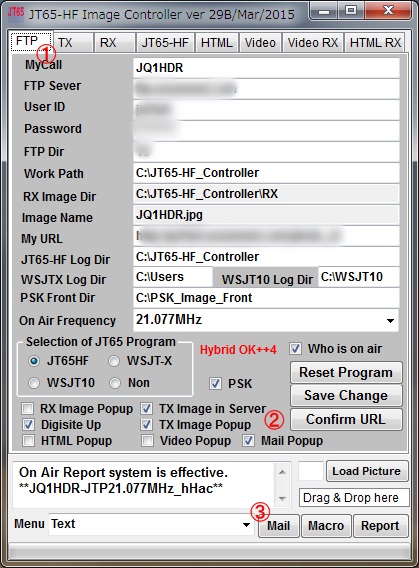 |
1. Go to FTP Tab on JT65-HF Image Controller 2. Check Mail Popup, when you receive your mail, Mail window will pop up. 3. Click to read or send mail |
||
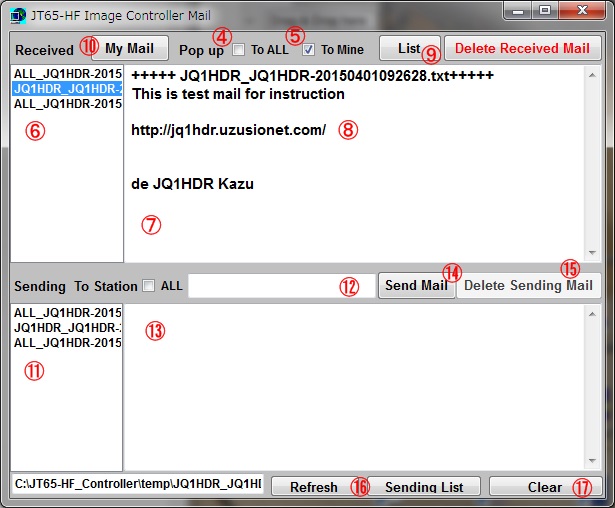 4. Pop up control : to All 5. Pop up control : to me. 6. When received MAIL Command, this window will be pop upped and you can see your mail. Select one of them. 7. You can read it. 8. If Mail has URL link, double click it so that you can see URL Link. 9. List of saved mail 10. To receive your mail and All mail. 11. Your sending mail list. 12. Write attension call sign or ALL. If you want to send to more than one person, please separate the duration of the call and thecallby commas like XXXXX,YYYYYY,ZZZZZZ 13. Write your mail. 14. Transfer your mail to server. 15. Delete selected your mail. 16. Refresh mail list 17. Clear sending area. Mail command is YourCall/MAIL. |
||||