| Setting Program | ||
| 1 | This program is used to receive picture, html combined with JT65-HF Image Controller ver 17B/Feb/2014 for Win 7/8 or newer. Down Load Program here for Windows 7 /8 and XP PSK Image Front ver 18B/Mar/2014 Beta Version Down load Zip file and unzip it, then excute setup.exe Version up is here 31B Oct 2014 |
|
| Ver 31B/Oct/2014 1. Added MP4, MP3 command Ver 18B/Mar/2014 1. Defalt PSK Frequency changed to 1600Hz to avoid WSPR 1500Hz 2. Bug Fxed 3. Double click his command on RX text to get his call 4. Double click his call to erase his call. 5. Search Function updated. 1. PSK周波数をWSPR1500Hzを避けるため1600Hzとします 2. 受信画面の送られたコマンドをダブルクリックするとコールが取り込めます。 3. His Callをダブルクリックすると His Callを消します。 4. その他 バグを取り除きました。 5. サーチの機能を直しました。 |
||
| 2 | 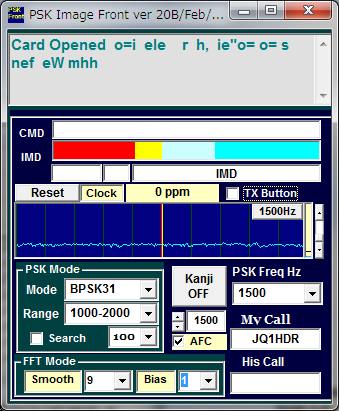 Start program, then select using sound boad. 1. Set Your Call and 2. adjust threshhold level not to display gable on RX text. This setting is for using your Favorite PSK Program. |
|
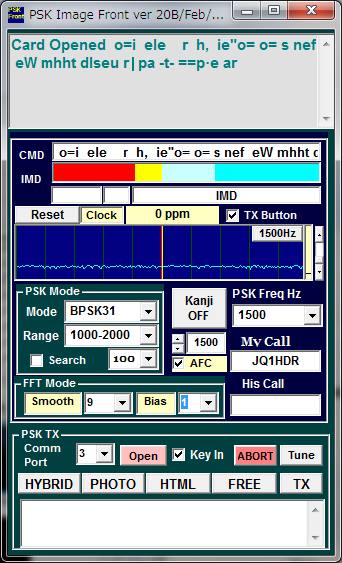 Original Display |
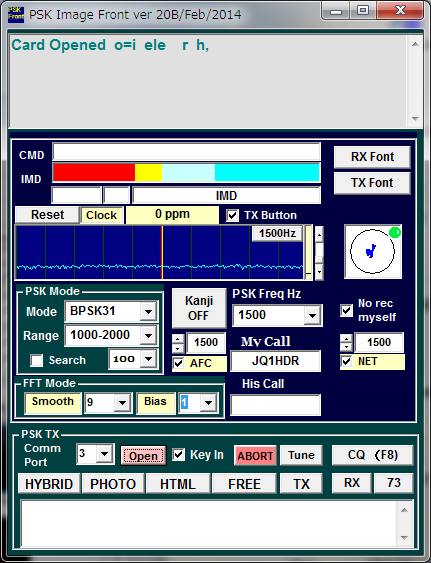 Enlarge Side Display |
|
| If you want TX, check TX Button, then showed as above. Set Comm Port No and open comm port, Command is Automatically send and receive Press HYBRID, PHOTO, HTML button. FREE Button is sending free message written in text box. Command button is sending as follows; HYBRID (F1) ----> :Your Call/HYBRID PHOTO (F2) ----> :Your Call/PHOTOI HTML(F3) ----> :Your Call/HTML FREE (F4) ----> Free message written in text box TX(F5) ----> Start TX with "Hiscall de Yourcall " RX(F6) ----> Added to "Hiscall de Your call pse kkk" and stand by. 73(F7) ----> Added to "Hiscall de Your call 73 tu sk sk" and stand by. CQ(F8) ----> Start CQing and stand by. F11 ----> TX without any senditing text F12 ----> RX F9 ----> CW TU sk e e F10 ----> CW e e If Key In is checked, During RX, Keying character will be stored in text box, then Click TX FREE(F4) or F11, text box will be sent at first and keying character will follow. |
||
| 3 | Open FTP.cfg file with NotePad in JT65-HF Image Contorller installed folder. add PSK=PSK Image Front folder name ex. PSK=c:\PSK_Image_Front and Save FTP.cfg. If PSK= is configured, JT65-HF Image Controller has PSK Mode Check Box as below. |
|
| 4 | 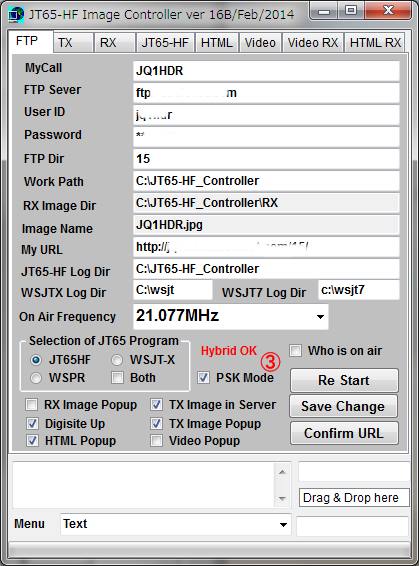 Check PSK Mode and start PSK Image Front when you reveive PSK Picture. Picture command is :Call/HYBRID :Call/PHOTO :Call/HTML :Call/WMV added 26B Aug 2014 or newer Also you can use your Favorit PSK program like MMVARI, MixW or etc. |
|