| This program is used for receiving and sending picture, video and html
combined with JT65-HF Image Controller. Setup program is here Down Load Japanese Installer (日本語インストール) Down Load English Installer Down Load Update Setup Down load Zip file and unzip it, then excute setup.exe and then excute update progrm for the latest version ZIPファイルをダウンロードし setup.exe を実行してください。その後必ずUpdateを実行し最新バージョンとしてください。 (This program uses MMVARI.ocx developed by JE3HHT/Mori san.) (このプログラムはJE3HHT森さんの開発された MMVARI.ocx を使用しています。) 開発経緯 このプログラムは当初PSKで運用していた画像通信がJT65モードに移行されるときに開発されたものです。 したがって、コマンド体系は当時の /HYBRID /PHOTO /HTML /MP4 /GIF等 の様になっていたものを修正して Easyと同じ /IMAGE /HYBRIDのみを使用する様に修正したものです。 Development History This program was developed when the image communication originally operated by PSK was tranffered to JT65 mode. Therefore, the command system is midified to use only /HYBRID and /IMAGE, which is same as Controller Easy, by modifing what was like /HYBRID, /PHOTO, /HTML, /MP4 and etc. |
||
| Setting | ||
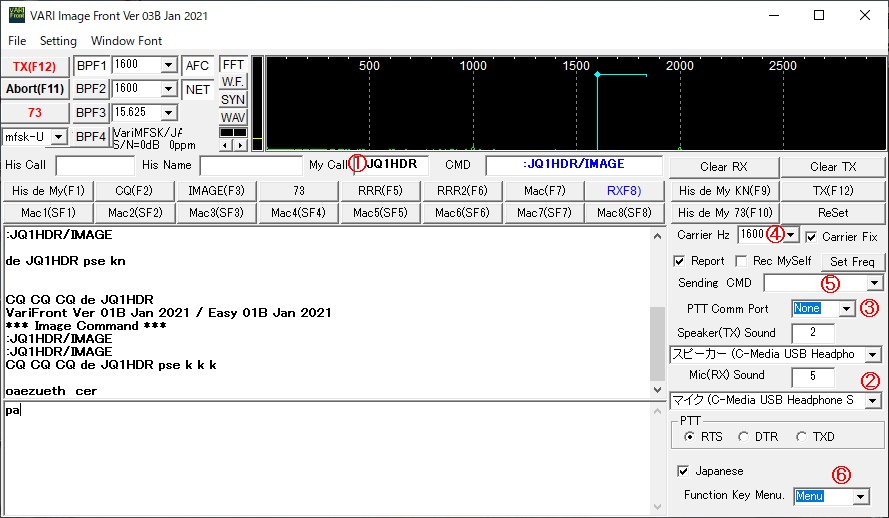 |
Setting 1 1. Input Your Call. 2. Select using sound board. 3. Select PTT com port. 4. Using Carrier frequency. use 1600Hz and Fix for the Picture QSO. 5. Not applied 6. Menu can be registered Menu, Menu2 and Menu3. Remarks: If com port is same as privious started program, like JT65-HF HB9HQX Edition, it should be different com port number or HB9HQX should be none com port. 設定 1 1. 自局のコール 2. 使用するサウンドボード選択 3. PTTをコントロールするCOM番号 4. 画像通信では1600Hzで固定を選択してください。 5. 使用しない 6. メニュは三種類 Menu Menu2 と Menu3 が登録できます。 注記 すでに使われているCOMポートをしよする場合は喧嘩をしますので COMポートを使わない方をNoneにしてください。 |
|
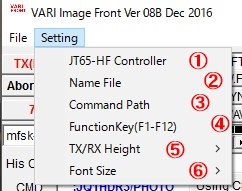 |
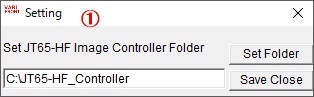 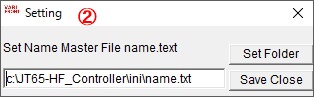 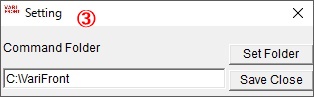 |
Setting 2 1. Set the folder of JT65-HF Image Controller default : c:\JT65-HF_Controller 2. Set Name master file. default : c:\JT65-HF_Controller\Ini\name.txt 3. Set command folder default : c:\VariFront this should be same as the PSK Front Dir on FTP tab of JT65-HF Image Controller. 5. TX Window and RX window size change 6. Select TX window and RX window font size. 設定 2 1. JT65-HF Image Controllerのフォルダーを指定してください。 デフォルト : c:\JT65-HF_Controller 2. 名前のマスターファイルを指定してください デフォルト : c:\JT65-HF_Controller\Ini\name.txt 3. コントローラに渡すコマンドフォルダーを指定してください デフォルト : c:\VariFront これはJT65-HF Image ControllerのFTPタブのPSK Front Dir で指定されているものと同じにしてください。 5. 送信・受信の大きさを指定します 6. 送信・受信画面のフォントサイズを指定します |
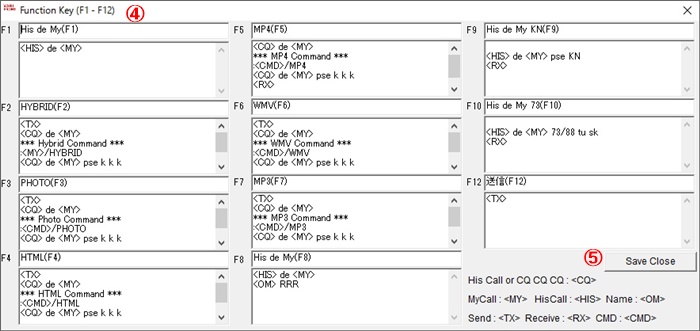 マクロをリセットし昔のマクロを消す方法は VariFrontWo終了し、VariFrontフォルダー内にある フォルダー keymenu, keymenu2, kemenyu3 を必要に応じて削除ください。 VariFront 起動時に 最新マクロが作られます。 To reset the macro and delete the old macro, quit VariFront and delete the folders keymenu, keymen2, keymenu3 in the VariFront folder as need. The latest macro is created when VariFront is started. 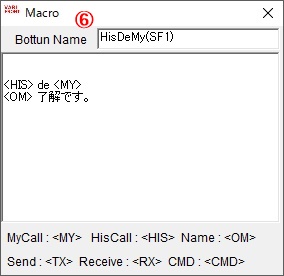 |
4. Set Macro for Functon key 1 to 12. (Black Color Button) Macro as follows: <MY> : My Call <HIS> : His call <OM> : His Name <TX> : Transmitt <RX> : Receive after sending all. <CQ> : If it is his call, His Call , not CQ CQ CQ, <LOCAL> : User's Date and Time <UTC> : UTC Date and Time 5. Aftef modification, click Save Close button. 6. Set Shift function key 1 to 8 (Blue Color Buuton) Right Click blue button, then modify macro. Used command for VariFront, :Your Call/IMAGE 2 Command is same as Controller Easy.. Please write it :<MY>/IMAGE for Macro. Colon Youcall/command cr lf 4. ファンクションキー F1からF12までのマクロを設定します。 マクロは下記のとおりです: <MY> : 自局コール <HIS> : 相手のコール <OM> : 相手の名前 <TX> : 送信開始 <RX> : 受信 すべてを送信後に. <CQ> : 相手のコールがあるときは 相手コール ないときは CQ CQ CQ になります。 <LOCAL> : ローカル日付と時刻 <UTC> : UTC 日付と時刻 5. 修正完了後は Save Close ボタンを押してください 6. 青い文字のSF1からSF8は ボタンを右クリックして マクロの変更 をしてください。(SF は シフトキーを押しながらファンクションキー を押すことです) 送信コマンドは :Your Call/IMAGE 等 Controller Easyと同じです。 マクロでは :<MY>/IMAGE と記述します。 すなわち コロン コールサイン/コマンド 改行ラインフィードです。 |
|
| Operation | ||
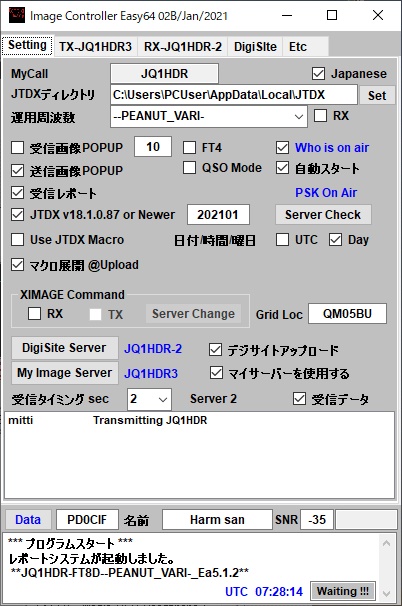 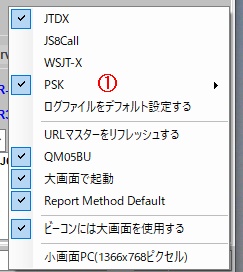 |
Start JT65-HF Image Controller Easy Right click on the Setting Tab. 1. Check PSK. JT65-HF Image Controller Easyを起動してください Settingタブを右クリックしてください。 1. PSKにチェックを入れてください。 |
|
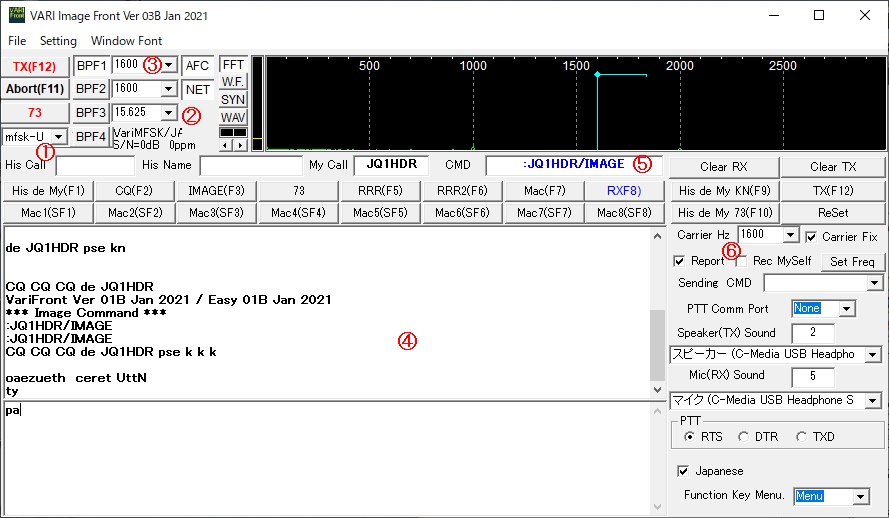 |
Receiving When start VARI Image Front, default setting will be applied: 1. Mode : mfsk-U 2. Speed : 15.625 This setting will be very good for decode in the poor condition. But JT65 mode would be best for decoding. 3. Send carrier is 1600Hz. 4. Reciving signal and decorded text. 5. If received Picture command(CMD), CMD will be sent to JT65-HF Image Controller and Controller will be displayed received Picture. 6. If checked, receive my self for testing of setting. 受信 VARI Image Frontをスタートすると下記のデフォルト値が適用 されます。 1. モード : mfsk-U 2. スピード : 15.625 この組み合わせが余り良くないコンディションでデコード特性 が良いです。 なお、JT65モードよりもはるかに劣りますが、、 3. 送信キャリアーは1600Hz としてください. 4. 受信された信号が文字で表示されます。 5. 受信された文字の中に 画像のコマンドが含まれていると 自動的に コントローラーにコマンドを送り 画像表示をします 6. チェックを入れると 自分自身を受信し画像表示します。 設定などを テストするときに使用します。 |
|
| Sending Prepare your picture, HTML or video on JT65-HF Image Controller Easy and transfer them to serve. Used command for VariFront, Command is same as Controller Easy. 送信 コントローラEasyで 画像、HTMLやビデオを準備しサーバーに転送 してください。.使用できるコマンドはController Easyと同じです。 |
||