| JT65-HF HB9HQX Edition 4.7 March 07 2017 modified by JQ1HDR |
|||
| Original program is created by HB9HQX Beat san and this version works for JT65-HF image Controller. Version 4.7 His site is here and down load and install program at the first. HB9HQX局のサイトはここです、先ず、オリジナルプログラムインストール下さい。 This version is working very good for JT65-HF Image Controller JQ1HDR Modified Version Important : This program is only working on Version 4.7 重要 : このプログラムは Ver 4.7 で動きます。 Please execute Setup.exe and install this in the same folder which HB9HQX Ver 1.3 is installed. 修正プログラムのダウンロード ・ Modified Program Down Load (JT65-HB9HQX_Mod07-Mar-2017_setup.exe) Modified for automatic receiving report. Check Link Controller Check Box |
|||
| JT65-HF HB9HQX Edition 1.3 September 08 2016 modified by JQ1HDR | |||
| Original program is created by HB9HQX Beat san and this version works for JT65-HF image Controller. Version 1.3 His site is here and down load and install program at the first. HB9HQX局のサイトはここです、先ず、オリジナルプログラムインストール下さい。 This version is working very good for JT65-HF Image Controller
JQ1HDR Modified Version Important : This program is only working on Version 1.3 重要 : このプログラムは Ver 1.3 で動きます。 Please execute Setup.exe and install this in the same folder which HB9HQX Ver 1.3 is installed. 修正プログラムのダウンロード ・ Modified Program Down Load (JT65-HB9HQX_Mod08-Sep-2016_setup.exe) Modified for automatic receiving report. Check Link Controller Check Box 4 Character pre-fix like 3DA0AY are allowed. |
|||
| JT65-HF HB9HQX Edition 1.3 January 2016 modified by JQ1HDR | |||
| Original program is created by HB9HQX Beat san and this version works for JT65-HF image Controller. Version 1.3 His site is here and down load and install program at the first. HB9HQX局のサイトはここです、先ず、オリジナルプログラムインストール下さい。 This version is working very good for JT65-HF Image Controller
JQ1HDR Modified Version Important : This program is only working on Version 1.3 重要 : このプログラムは Ver 1.3 で動きます。 Please execute Setup.exe and install this in the same folder which HB9HQX Ver 1.3 is installed. 修正プログラムのダウンロード ・ Modified Program Down Load (JT65-HB9HQX_Mod17-Jan-2016_setup.exe) Modified for automatic receiving report. Check Link Controller Check Box. |
|||
| JT65-HF HB9HQX Edition 1.2 December 13 2015 modified by JQ1HDR | |||
Original program is created by HB9HQX Beat san and this version works for JT65-HF image Controller. Version 1.2. His site is here and down load and install program at the first. HB9HQX局のサイトはここです、先ず、オリジナルプログラムインストール下さい。 This version is working very good for JT65-HF Image Controller このバージョンはJT65-HF Image Controller にうまく働きます。 なお、すでにVer1.3が出ていますが 大きな変更はなく Logger32に対する接続とか60mバンドの追加、 Generated Textのクリアー等大きな性能変更はないようです。 ほとんどの方はVer1.2でカバーされるので十分と思います。 My modified program is only zipped exe file, rename jt65-hf-hb9hqx-edition.exe file for back up, then unzip it and copy it into folder Important : This program is only working on Version 1.2 書き加えたプログラムは exe ZIPファイルのみです。 先ず、jt65-hf-hb9hqx-edition.exe を別な名前にリネームをしてください。 ZIPファイルを解凍のあと、フォルダーにコピーしてください。 重要 : このプログラムは Ver 1.2 で動きます。 セットアップ方式としました。 HB9HQXがインストールされているフォルダーと同じフォルダーにインストールしてください。 Please execute Setup.exe and install this in the same folder which HB9HQX is installed. 修正プログラムのダウンロード ・ Modified Program Down Load (JT65-HB9HQX_Mod15-Dec-2015_setup.exe) 画像通信に必要な部分のみ日本語が出るようにしました。 メニュFileからLanguageでJapaneseを選んでください。 Please unzip and over write onto old program. 古いプログラムに上書き保存をしてください。 |
|||
| Dec 15 2015 Version Added Language master data in language forlder of HB9HQX. There are 3 files, japanses.txt, english.txt and any.txt. any.txt is now same as english.txt so you can edit your own language. If you snd me your modified file, I will add langauge on the HB9HQX. |
Dec 15 2015 Version 言語用のマスターデータをlanguageフォルダーに入れました。 そこには 3つのファイル japanese.txt english.txt any.txtがあり any.txtは英語で入れてありますので 必要な 場合はお使いの言語に修正してください。 他の言語で修正されたものを送って頂ければ 言語をHB9HQXに追加します。 |
||
| ① 修正バージョン番号です ② コントローラーとのリンクのためチェックくを入れてください。 ③ リンクをさせる方法についてコントローラーのところを参照ください。 リンクがうまくいくと コントローラーおよびフロントから画像が転送されたときに リンクされた コマンドが表示 されます。 ④ ③にコマンドが転送されると 赤い文字の場合は Free Text に入ります。 青い字の 場合は ⑤のボタンを使用してください。 ⑤ QSOモード 青色の字の場合 に使用してください。 ⑥ QSOのデーターを消去します。 送信を1回で停止させたい場合は Configure設定でTX Watchdogの設定を 1 にしてください。 |
① is a version number ② Please put the check for the link with the controller. ③ Please refer to the place of the controller about how to link. When the link is successful Image from the controller and the front appears the linked command when it is transferred. ④ to enter the Free Text In the case of red characters when the command is transferred to ③. Please use the buttons of ⑤ the case of a blue character. ⑤ Please use the case of the QSO mode blue of character. ⑥ you will erase the data of the QSO. If want once transmission, go to menu Configure and PTT tab. Then select 1 in Watchdog. |
||
| Japanes Version/日本語バージョン Other Language will be OK, please modifiy any.txt
file in the language folder. To change laguage, File >>> Language then select English, Japanese or Any. If your modified file any.txt, please send me. It will be added on the next version. 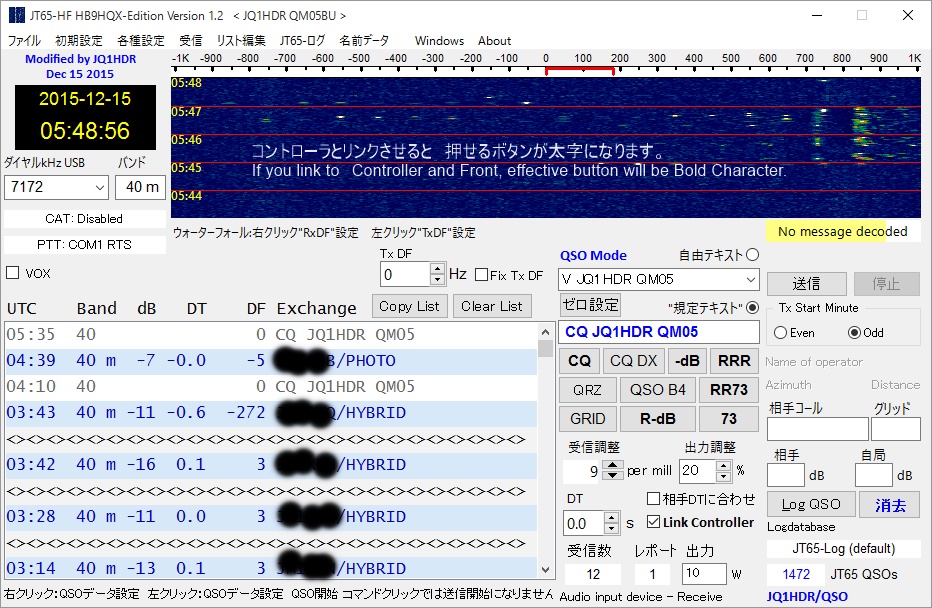 English Version 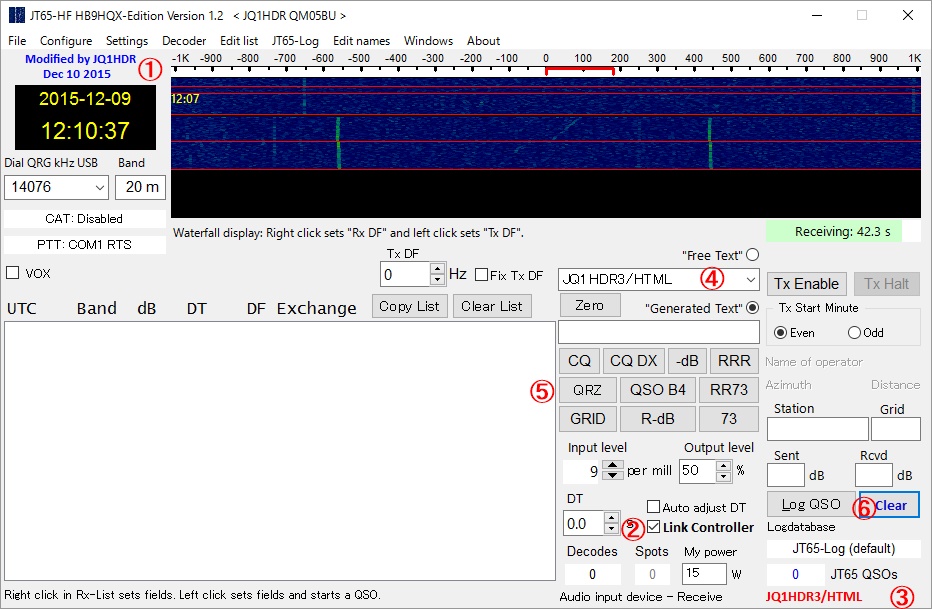 |
|||
| JT65-HF HB9HQX Edition 1.0 November 22 2015 modified by JQ1HDR | |||
Original program is created by HB9HQX Beat san and this version works for JT65-HF image Controller. Version 1.0. His site is here and down load and install program at the first. HB9HQX局のサイトはここです、先ず、オリジナルプログラムインストール下さい。 This version is working very good for JT65-HF Image Controller このバージョンはJT65-HF Image Controller にうまく働きます。 My modified program is only zipped exe file, rename jt65-hf-hb9hqx-edition.exe file for back up, then unzip it and copy it into folder Important : This program is only working on Version 1.0 書き加えたプログラムは exe ZIPファイルのみです。 先ず、jt65-hf-hb9hqx-edition.exe を別な名前にリネームをしてください。 ZIPファイルを解凍のあと、フォルダーにコピーしてください。 重要 : このプログラムは Ver 1.0 で動きます。 修正プログラムのダウンロード ・ Modified Program Down Load (jt65-hf-hb9hqx-edition-28_Nov_2015.zip) Please unzip and over write onto old program. 古いプログラムに上書き保存をしてください。 |
|||
Modification Points November 28 2015 modified by JQ1HDR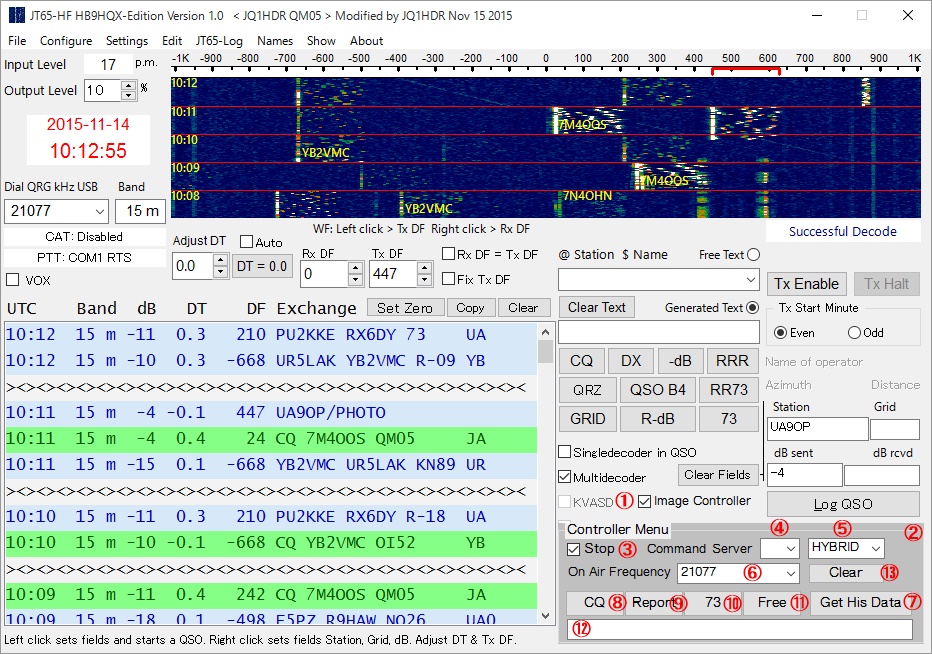 |
|||
 |
コントローラーのメニュを変更しました。 ⑭ Auto Select TX ボタンを追加しました。 このボタンの機能は コントローラーあるいはフロントでサーバーに転送した 最後の画像を HYBRID PHOTO HTMLを判断して 自動的にコマンドを 作り Free Textで 送信します。 QSOモードの場合は CQ Report 73を 押さなければなりませんとメッセージが出ます。 ⑮ 現在のコントローラーあるいはフロントのコマンドモードをチェックできます。 ⑯ 現在のコマンドモードを表示します。 Changed Controller Menu ⑭ added the Auto Select TX button. Automatically command function is to determine the HYBRID PHOTO HTML the last image which has been transferred to the server in the controller or the front of this button It will send in making Free Text. Message will appear when you must press the CQ Report 73 in the case of QSO mode. ⑮ Check the command of JT65-HF Controller or JT65-HF HTML Front. ⑯ Display the command now. |
||
| HB9HQX Edition of the logging destination directory please as a folder
that is installed in the JT65-HF Image Controller. ① Please put the check in after starting Image Controller the HB9HQX ② It will appear this screen ③ Please put thecheckinStop.It will stopthe transmissionat the time of transmission ④ Please choose if you use multiple servers ⑤ It becomes that of the conventional in command for the Free Text ⑥ Please select the operating frequency ⑦ The other station data because it is stored in the case of crucifixion the received image in HTML Front Please press if you read them. It was taken into the Station and the dB Sent Data is entered. In addition, the command for example UA9OP / PHOTO is visible in the received data Call and report will contain the same when you click ⑧ Use when you issue the CQ. Please keep in put the image to be sent in HTML Front ⑨Please press the case to return the report.It will always be necessary to partner of the call and the remote station of the report If you press this button. It appear in the ⑫ is an error if there is no ⑩ Please press the case to send the 73. In this case it requires the opponent calls ⑪ Please press the case to send the traditional command ⑧, ⑨, ⑩ or ⑪ it creates automatically transmit state. Please re-select as necessary because even or odd or is the current set value will be used. It also displays the ⑫ error or other message please press while watching the status of the transmission because some timing ⑫ It will display an error and other messages ⑬ I deletes the such as call and SNR send data |
HB9HQX Edition のログ作成先のディレクトリーはJT65-HF Image Controllerのインストールされているフォルダーとしてください。 ① HB9HQXを起動後 Image Controller にチェックを入れてください ② この画面が現れます ③ Stopにチェックを入れてください。 送信ごとに送信が止まります ④ 複数のサーバーをご使用の場合は選んでください ⑤ Free Text 用のコマンドで 従来のものとなります。 ⑥ 運用周波数を選んでください ⑦ HTML Front で受信画像を張り付けた場合に 相手局データが記憶されていますので それらを読み込む場合に押してください。 Station と dB Sentに 取り込まれた データが入ります。 また、 受信データに見えているコマンド 例えば UA9OP/PHOTO をクリックしても同様に コールとレポートが入ります。 ⑧ CQを出すときに使います。 HTML Frontで 送信する画像を入れておいてください。 ⑨ レポート返す場合に押してください。 このボタンを押す場合は 必ず 相手のコールと 相手局のレポートが必要となります。 ない場合はエラーとなり⑫に表示します ⑩ 73を送る場合に押してください。 この場合は相手のコールが必要です ⑪ 従来のコマンドを送る場合に押してください ⑧ ⑨ ⑩ ⑪ を押すと 自動的に送信状態を作り出します。 偶数か奇数かは 現在の設定値が使用されますので 必要に応じて 選びなおしてください。 また、 押すタイミングもあるので 送信の状況を見ながら押してください。 ⑫ エラーやその他 メッセージを表示します ⑬ コールやSNR 送信データなどを消します |
||
| JT65-HF HB9HQX Edition 1.0 November 12 2015 modified by JQ1HDR | |||
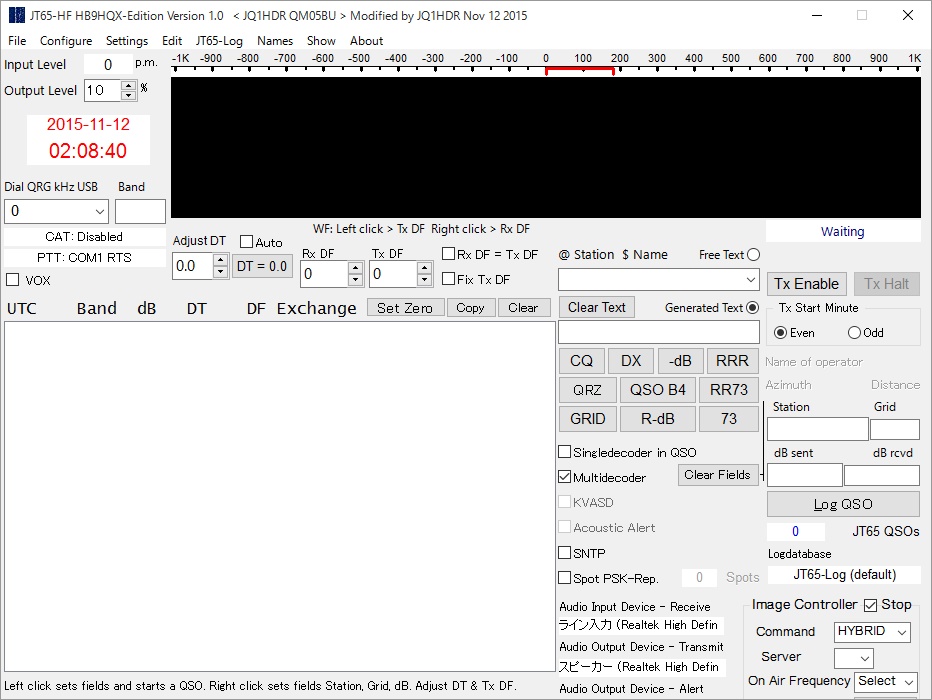 |
|||
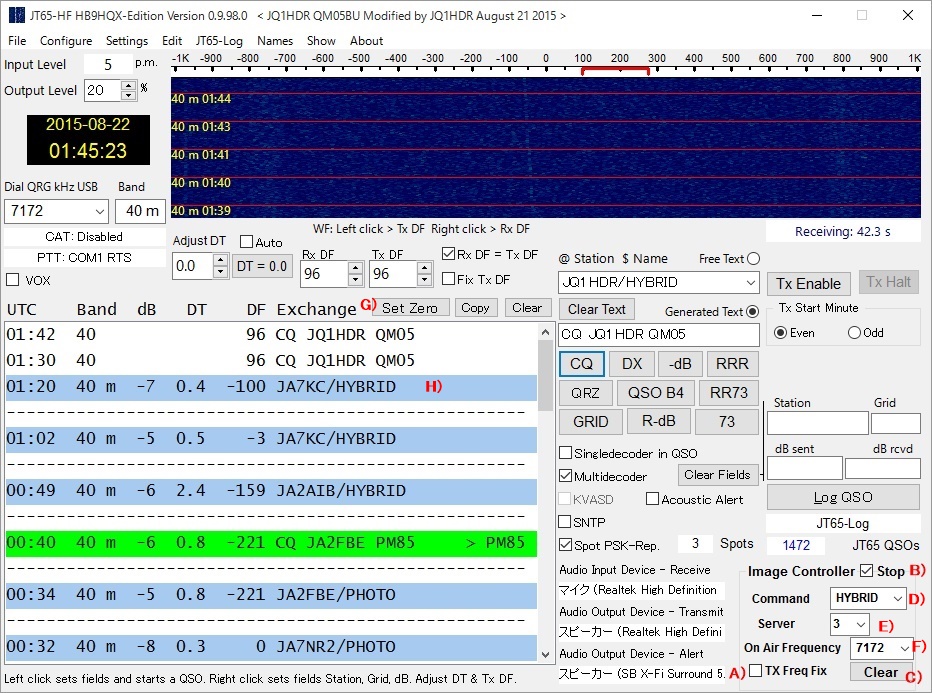 |
|||
| Version August 21 2015 A) When the A) check, will not move the work frequency even click the received data. B) When the check is no longer sends a continuous when you press the CQ or other buttons. Please remove so bad in the case of normal JT65QSO. C) Align the is clear to transmit frequency all of the data afte the QSO is complete to zero. D) This is the command menu for Free Text. E) is the server of choice to use. URL must be registered. F) is the operation frequency. Please choose the frequency to be used. The chosen not and HB9Edition is Do not receive. G) make the transmission frequency to zero. H) If you also OK to click at the command received data partner station call and reportIt is captured.: |
August 21 2015 バージョン A) チェックをすると、受信データをクリックしても周波数は動きません。 B) チェックをすると CQやその他のボタンを押したときに 連続で送信しなくなります。 通常のJT65QSOの場合はまずいので外してください。 C) QSO完了後 すべてのデーターをクリアーし 送信周波数をゼロに合わせます。 D) Free Text用のコマンドメニューです。 E) 使用するサーバーの選択です。 URLは登録する必要があります。 F) 運用周波数です。 使用する周波数を選んでください。 選ばないとHB9Editionは 受信しません。 G) 送信周波数をゼロにします。 H) 受信データを コマンドでもOK クリックすると 相手局コールとレポートが 取り込まれます。 |
||